Apple Mail Doesn't Support Plain Text
For a long time I’ve had a splinter in my mind when composing messages in Apple Mail. Just a general feeling that something wasn’t quite right that I couldn’t put my finger on. When I finally figured it out, it was so obvious, like a cheap illusion that falls apart upon close inspection: Apple Mail doesn’t support plain text.
The confusion begins because I clearly have “Plain Text” set as the “Message Format” in Mail’s preferences. But, if I quote a message I’m replying to, Mail uses a graphical bar to indicate the quoted portion of a message instead using plain text convention of preceding each quoted line with a > character:
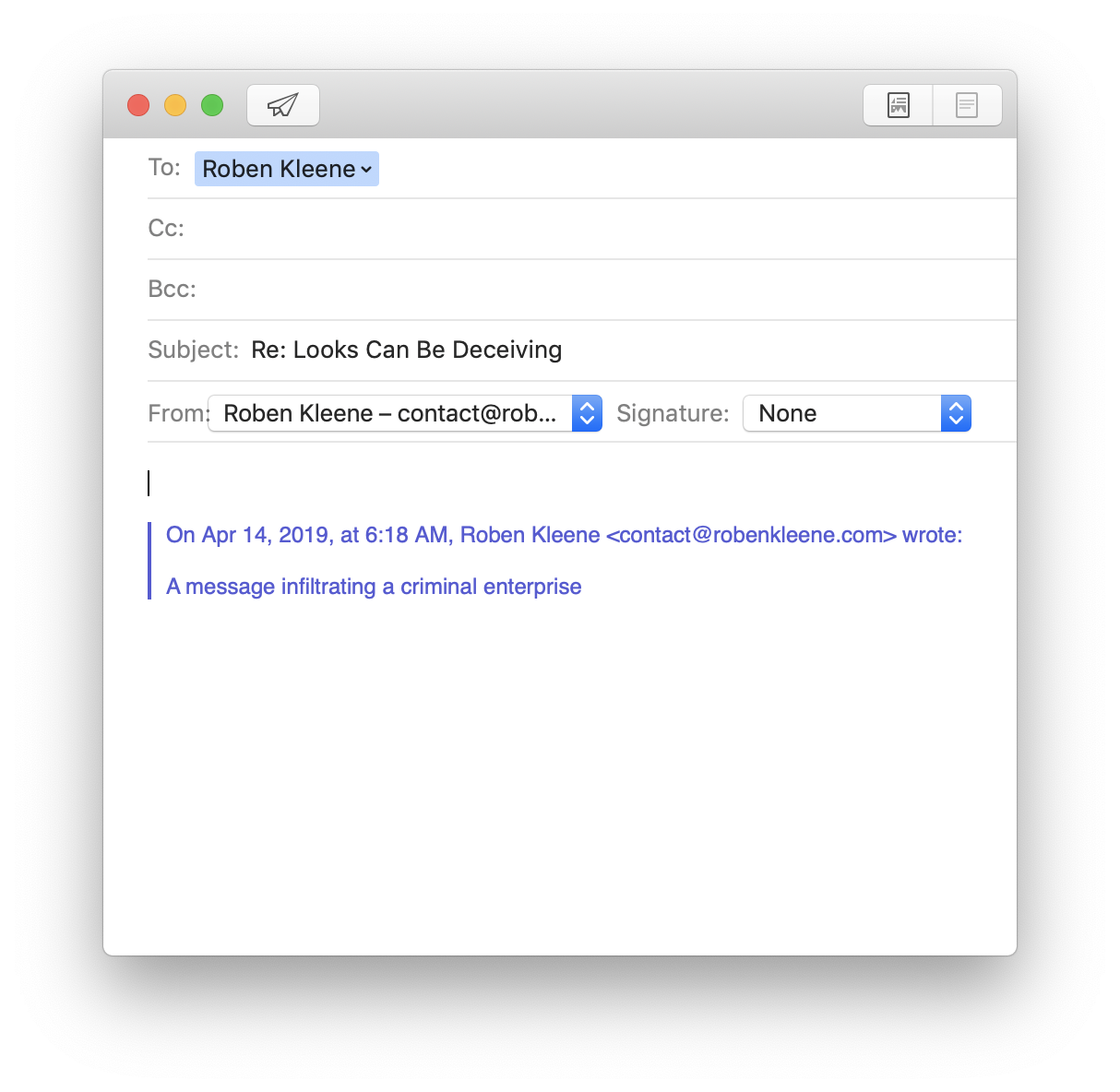
This is frustrating for a few reasons. Since the cursor is also placed in the wrong position for replying to a quoted portion of an email (positioned ready to commit top posting), if I then do what’s natural, and remove the top empty line, and move the cursor to the bottom of the post, here’s the result:
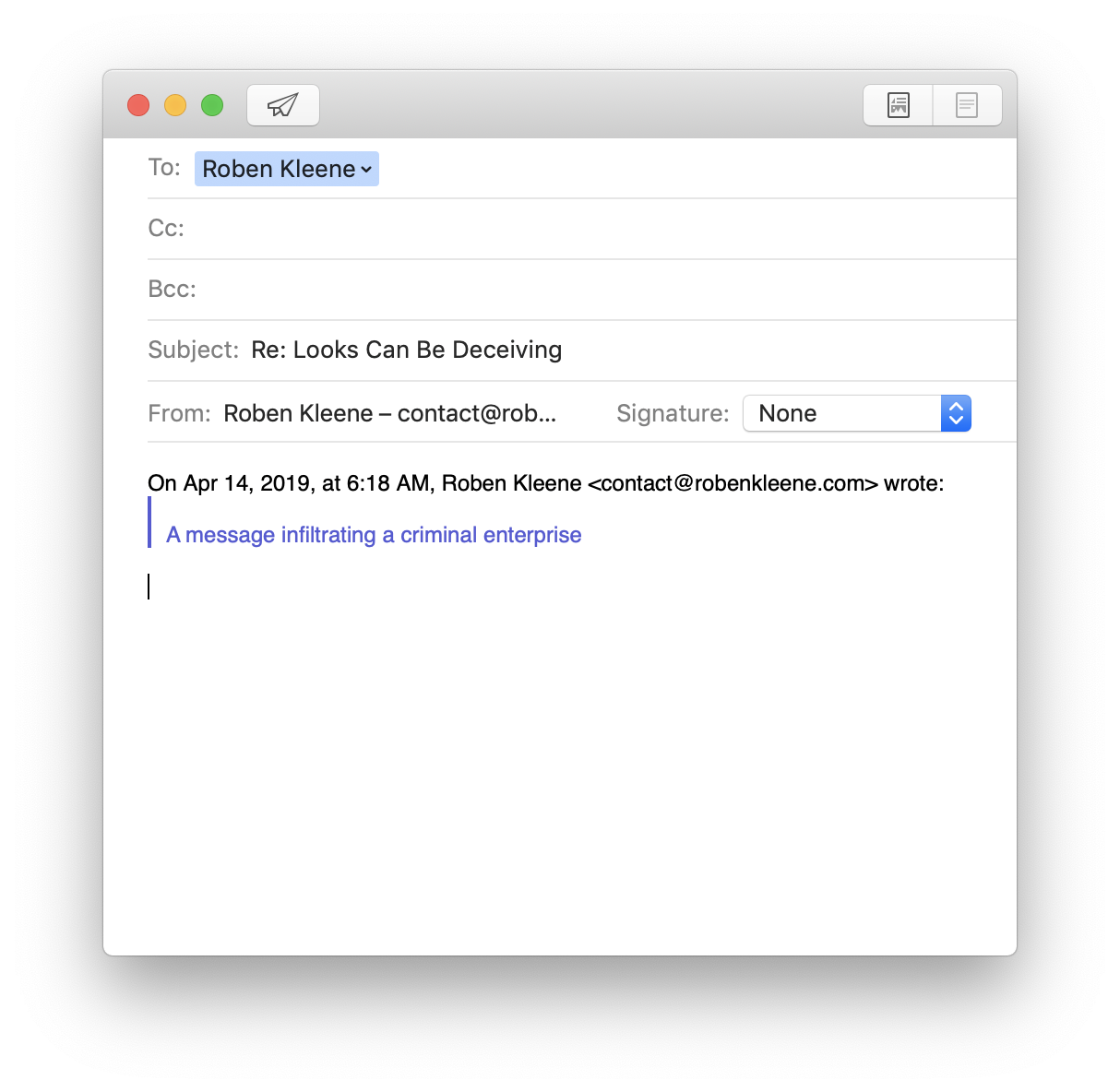
Deleting the top line breaks the quote formatting1. The workaround is simple, but unfortunate: Leave a blank line at the top of the message2. But this cuts right to the heart of why some people greatly prefer plain text: Rich text is unpredictable and therefore unreliable.
If I view the “Raw Source” of the message in Mail it’s revealed as an obvious impostor:
Subject: Re: Looks Can Be Deceiving
Mime-Version: 1.0 (Mac OS X Mail 12.4 \(3445.104.8\))
Content-Type: text/html;
charset=us-ascii
X-Universally-Unique-Identifier: 2461FEC0-4D1C-48FD-89F0-E9C008A1E495
X-Apple-Base-Url: x-msg://14/
X-Apple-Mail-Remote-Attachments: YES
From: Roben Kleene <[email protected]>
X-Apple-Mail-Plain-Text-Draft: yes
In-Reply-To: <[email protected]>
X-Apple-Windows-Friendly: 1
Date: Sun, 14 Apr 2019 07:00:47 -0400
X-Apple-Mail-Signature:
Content-Transfer-Encoding: 7bit
Message-Id: <[email protected]>
References: <[email protected]>
X-Uniform-Type-Identifier: com.apple.mail-draft
To: Roben Kleene <[email protected]>
<html><body dir="auto" class="ApplePlainTextBody" style="word-wrap:
break-word; -webkit-nbsp-mode: space; line-break: after-white-space;">
<br><br><blockquote type="cite">On Apr 14, 2019, at 6:18 AM, Roben Kleene
<[email protected]> wrote:<br><br>A message infiltrating a
criminal enterprise<br></blockquote><br></body></html>
That’s not plain text.
-
The reason the formatting breaks is because rich text is implemented by inserting invisible characters into the document. If you delete the invisible character, the formatting disappears or changes. The problem is how do you know when you’re going to delete an invisible character? These invisible characters also cause a number of annoying rich text issues such as text taking on a different formatting depending on where it’s pasted into a document. ↩︎
-
Another problem with Mail’s not using plain text to indicate message quoting is that it means a message can’t be copied and pasted into a text editor, edited there, and then pasted back into Mail. If you try to do this you’ll lose the indication of message quoting. ↩︎